Curve Fit
![]()
Replace a section of a contour between 2 points by fitting a curve to the contour path.
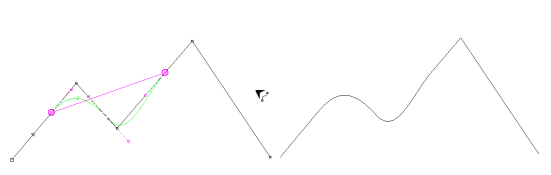
-
Activate the Curve Fit command.
-
Click to place the first point
-
Click to place the second point
-
A pink preview of the new segment will appear. Drag the two points to change the contour section that will be approximated.
-
Press Enter to accept the change
